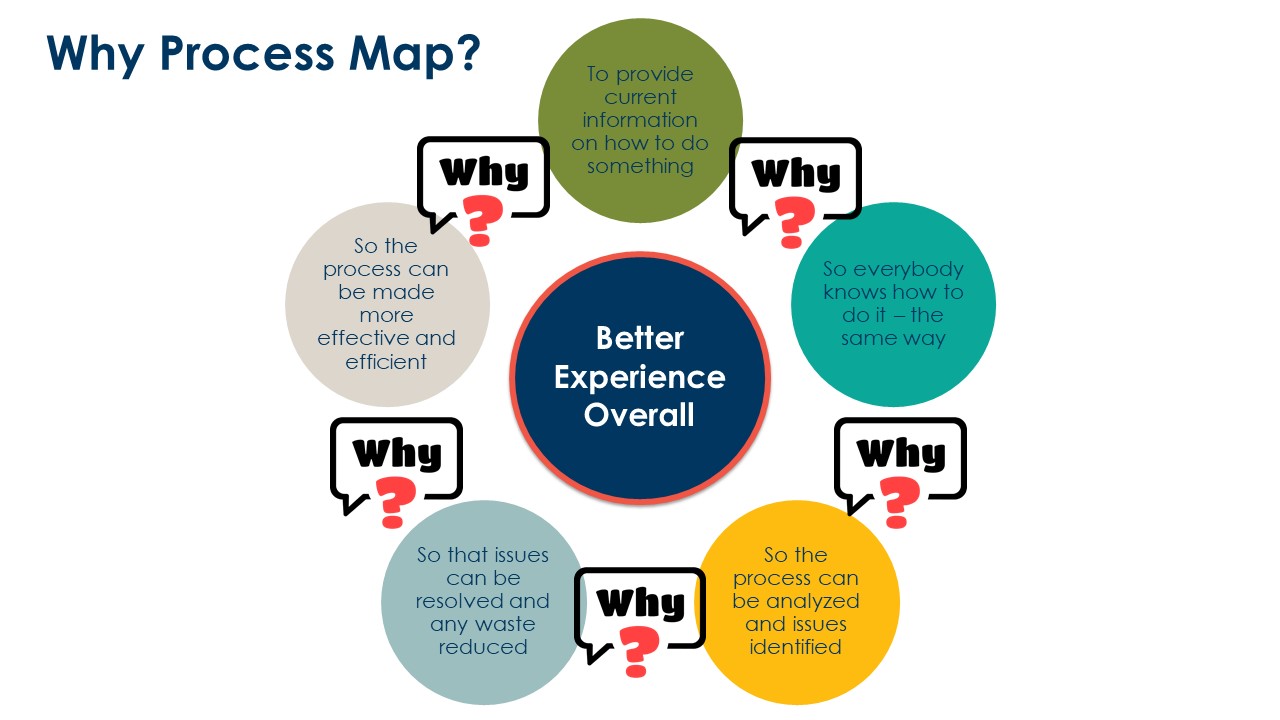What is Process Mapping?
Process Manager (formerly known as Promapp) is the campus process mapping tool, an important part of our process improvement toolset. Process Manager acts as an online process management library where process maps, procedures, forms/guides, and linked sources are brought together to provide users with a single source of truth for all things relating to process. Process Manager brings together process owners, staff, and customers in a collaborative space to engage with the process content and drive continuous improvement.
Benefits - How is this different from other tools?
- With little or no experience, you can create effective and clear process maps. No more fumbling with boxes and diamonds and getting arrows to point in the right direction. You think and write in "bullets" and the tool makes the map for you!
- Maps automatically show links across UC Santa Barbara systems.
- Use common language and functional areas, to share the core of your process steps.
- Easily upload and share documents that are related to your process.
- Share your maps with others and gather feedback, even if they don't have access to Process Manager.
Process Mapping Training
Select the following link to interact with a map created within with Process Manager, which will walk you through the steps required to get up and running: Minimode Map - Gain Access To Process Manager
To view a summary of the steps in the "old-school" text format, see below.
- Watch the UC Santa Barbara Introduction to Process Manager video.
- Watch the Process Writing Techniques video.
- Complete virtual training (see dates below). *Note: Training can be provided as-needed by department teams. Email it-support-promapp@ucsb.edu for more information.
- Once the training is complete, you can create and edit maps for your organization/unit, and you can view maps from across UC Santa Barbara.
Upcoming Training Dates:
- Thursday, September 12 from 1:30-4:30 p.m. Click here to register
- Thursday, October 3 from 1:30-4:30 p.m. Click here to register
- Thursday, November 7 from 1:30-4:30 p.m. Click here to register
- Thursday, December 3 from 1:30-4:30 p.m. Click here to register
*Note: Additional training can be provided as-needed for department teams. Email it-support-promapp@ucsb.edu for more information.
How we are leveraging Process Manager
- Lean Six Sigma practitioners and other teams making process improvements are leveraging the tool to capture current state maps
- UCPath is using Process Manager to document business processes for the Central Offices (HR, Payroll)
- The Financial Management Modernization (FMM) program will use Process Manager as a repository for process maps developed during the project
- Process Manager will be the primary mapping tool for all campus processes moving forward
- Teams and individuals will be onboarded through training as part of our ongoing rollout.
How to log in
- Once you have completed the training you can access the tool by navigating to us.promapp.com/ucsb
- Enter your UCSBNetID and password when prompted
Learn more about how anyone can interact with a completed map
The following video is intended to guide anyone who has not used Process Manager before. Once you have created a map with Process Manager, you are free to share your map openly in a much more intuitive way than a PDF. Navigating "minimode" links.
Log into Process Manager (after completing training) to create simplified process maps with your audience in mind. UCSB is leveraging Process Manager to capture current state processes campuswide. Using this tool we can identify process improvement opportunities, increase process awareness, and support our staff.
Frequently Asked Questions
FAQs are available here.